#Encrypt online Html source code javascript
Explore tagged Tumblr posts
Text
The Evolution of the Full Stack Web Developer: Then vs. Now
Technology is moving at lightning speed, and so are the people who build it. One such pivotal role in the digital space is that of the full stack developer—a professional who juggles both the front-end and back-end of web applications. But like all things in tech, the role of the full stack developer has undergone massive transformation over the past two decades.
So, how did we get from the simple websites of the early 2000s to today’s complex, cloud-integrated, API-driven web apps? Let’s walk through the evolution of the full stack web developer: then vs. now.
Back Then: Simpler Times, Simpler Stacks
In the early days of the internet, being a full stack developer meant you were a jack-of-all-trades—but the stack was far less complicated. Websites were relatively static, and the tools were limited but manageable.
What defined a full stack developer then?
HTML, CSS, and a bit of JavaScript: These were the core technologies for building any web interface.
Backend scripting with PHP or ASP.NET: Most developers used server-side languages like PHP for form processing and basic database interactions.
Databases like MySQL: Relational databases were the go-to for storing content.
Little to no version control: Most code was shared via ZIP files or FTP uploads.
Solo development: Often, a single developer managed the entire website—from writing HTML to setting up servers.
This era was defined by simplicity, but also by limitations. Sites were slower, less interactive, and rarely mobile-friendly. Yet, in those early days, one developer could manage it all.
Now: Complexity, Collaboration, and Constant Learning
Fast forward to today, and the web is a different beast. Users expect speed, responsiveness, personalized experiences, and seamless integration with other apps. To meet these expectations, the full stack developer has had to evolve dramatically.
What does a full stack developer look like now?
Front-End Frameworks: React, Angular, or Vue are commonly used for building dynamic user interfaces.
Back-End Powerhouses: Node.js, Django, Ruby on Rails, or even serverless functions on AWS or Azure.
Cloud & DevOps: Modern full stack developers often deploy on cloud platforms and manage CI/CD pipelines.
APIs and Microservices: Today’s applications are modular, and developers must work with RESTful APIs and sometimes GraphQL.
Database Variety: From SQL to NoSQL (MongoDB, Firebase), data storage is more versatile.
Version Control and Collaboration Tools: Git, GitHub, GitLab, and platforms like Jira and Slack are essential.
Security & Performance: Awareness of cross-site scripting, data encryption, and performance optimization is critical.
Modern full stack developers don’t just write code—they’re architects, problem-solvers, and collaborators.
The Human Side of the Evolution
Let’s not forget the human element. Twenty years ago, being a full stack developer often meant learning by doing. There were fewer formal resources, and “Googling it” wasn’t even a thing. Now, developers have access to endless online courses, forums, and bootcamps—but they also face constant pressure to keep up.
Challenges modern full stack developers face:
Burnout from constant learning
Juggling too many technologies
Unclear job definitions in some companies
Need to balance depth vs. breadth of skills
However, despite the complexity, today’s developers are part of a global community. They share code, contribute to open source, and support one another. That’s something that has only grown stronger over time.
The Stack Is Evolving—And So Is the Developer
The definition of a full stack developer continues to shift. Some developers specialize more in either front-end or back-end, while still understanding both. Others become tech leads, DevOps engineers, or product-focused developers. But at its core, the role is about versatility and adaptability.
Key skills of a modern full stack developer:
Proficiency in multiple languages and frameworks
Problem-solving mindset
Understanding of UI/UX principles
Ability to work with databases, APIs, and cloud infrastructure
Strong communication and teamwork skills
Conclusion: From Hackers to Architects
The journey from the humble beginnings of web development to today’s sophisticated tech stacks is a fascinating one. The full stack developer of the past may have worked alone, but the modern developer thrives in collaboration, supported by tools, teams, and an ever-growing tech ecosystem.
The evolution of the full stack web developer: then vs. now reminds us that while tools and technologies will continue to change, the heart of development—curiosity, creativity, and code—remains the same.
0 notes
Text
How to Build a Slot Machine Game: A Guide to Source Code Structure

Introduction
Slot machine games are popular in casinos and online platforms. To build a functional and engaging slot machine game, developers need to understand slot machine game source code. This guide explains the structure of the source code, focusing on key components like RNG, reels, symbols, and payouts. Using PHP slot machine game source code, developers can create web-based games efficiently.
Understanding Slot Machine Game Source Code
What is the Slot Machine Game Source Code?
The slot machine game source code is the set of instructions that control the game. It defines how the game generates random outcomes, displays reels, and calculates payouts. Understanding this code is essential for building a functional game.
Why Use PHP for Slot Machine Game Development?
PHP is a widely used scripting language for web development. It is easy to learn and integrates well with databases. PHP is a good choice for developing slot machine game source code for web-based games.
Key Components of Slot Machine Game Source Code
Random Number Generation (RNG)
RNG is the core of slot machine games. It ensures that each spin produces a random outcome. Developers use algorithms in the source code to generate these random numbers. This ensures fairness and predictability.
Reels, Symbols, and Paylines
Reels are the spinning columns in a slot machine. Symbols are the images on the reels. Paylines are the patterns that determine wins. The source code controls how reels spin, where symbols land, and how paylines are evaluated.
Payout Logic and Bet Management
Payout logic calculates wins based on symbol combinations. Bet management tracks player balances and wagers. The source code defines the rules for payouts and handles player transactions securely.
Step-by-Step Guide to Building a Slot Machine Game
Setting Up the Development Environment
To start, install a local server like XAMPP or WAMP. Use a code editor like Visual Studio Code. These tools help developers write and test PHP slot machine game source code efficiently.
Writing the PHP Slot Machine Game Source Code
Create a basic HTML structure for the game interface.
Use PHP to generate random numbers for the reels.
Define symbols and paylines using arrays.
Implement payout logic using conditional statements.
Testing and Debugging
Test the game by running it on a local server. Check for errors in the code. Use debugging tools to fix issues. Ensure the game works as expected.
Advanced Features and Customization
Adding Graphics and Animations
Use CSS and JavaScript to enhance the game’s visuals. Add animations for spinning reels and winning effects. Libraries like jQuery can simplify this process.
Multiplayer and Online Integration
Extend the game to support multiple players. Use PHP to connect the game to an online database. Store player data and game results securely.
Security Considerations
Ensure the game is fair and secure. Use encryption for sensitive data. Prevent cheating by validating all inputs and outputs.
Best Practices for Slot Machine Game Development
Writing Clean and Maintainable Code
Organize code into functions and classes. Use comments to explain complex logic. Follow coding standards to make the code easy to read and update.
Optimizing Performance
Minimize the use of heavy graphics. Optimize database queries. Use caching to improve game speed.
Staying Compliant with Gaming Regulations
Follow local laws and regulations. Implement features like age verification and spending limits. Ensure the game meets industry standards.
Conclusion
Building a slot machine game requires a clear understanding of the slot machine game source code. PHP is a practical choice for web-based games. By following this guide, developers can create functional and engaging slot machine games. For professional assistance, contact AIS Technolabs.
FAQ
1. What is the slot machine game source code?
Slot machine game source code is the set of instructions that define how the game operates, including RNG, reels, symbols, and payouts.
2. Why use PHP for slot machine game development?
PHP is easy to learn, integrates well with databases, and is suitable for web-based games.
3. How does RNG work in slot machine games?
RNG generates random numbers to ensure fair and unpredictable outcomes, implemented through specific functions in the source code.
4. Can I add graphics to a PHP slot machine game?
Yes, use CSS and JavaScript to add graphics and animations to the game.
5. How do I ensure my slot machine game is secure?
Use encryption, validate inputs, and follow gaming regulations to ensure security.
0 notes
Text
How to Embed Secure Videos on Your Website Using HTML5

The role of video in online content has never been more significant. Whether running an e-learning platform, an e-commerce site, or a content-driven blog, embedding videos can drastically enhance user engagement and convey complex information more effectively. With the rise of HTML5, embedding videos on websites has become more seamless, secure, and accessible. In this guide, we’ll walk you through everything you need to use an HTML5 video player on your website. We'll cover everything from the basics of HTML5 video integration to advanced features and the latest trends to ensure your website delivers a top-notch video experience. What is an HTML5 Video Player? HTML5 video players are the standard for embedding video content on websites today. Unlike previous technologies like Flash, HTML5 is natively supported by all modern browsers, making it the preferred choice for web developers. The HTML5 element allows you to embed a video without additional plugins, providing a smoother, faster, and more secure video experience. Why Choose HTML5 for Video Playback? Cross-Platform Compatibility One of the key advantages of HTML5 is its cross-platform compatibility. HTML5 videos can be played across all modern browsers and devices, including desktops, tablets, and smartphones. This ensures that your content reaches the widest possible audience without technical barriers. Improved Security HTML5 is more secure than legacy technologies like Flash, often prone to vulnerabilities and exploits. With the addition of Digital Rights Management (DRM) and encrypted video streams, HTML5 video players can offer high content protection, making it ideal for businesses concerned with piracy and unauthorized access. Faster Load Times HTML5 video players are optimized for faster load times, crucial in maintaining user engagement and reducing bounce rates. The lightweight nature of HTML5 ensures that your videos load quickly, even on slower internet connections, providing a better user experience. Customizability HTML5 video players offer extensive customization options, allowing you to tailor the video player’s appearance and functionality to match your website’s branding and user experience goals. HTML5 provides the flexibility to create a unique video experience, from custom controls to interactive features. How to Embed an HTML5 Video Player on Your Website Embedding an HTML5 video player on your website is straightforward. Here’s a step-by-step guide: Step 1: Prepare Your Video File Before embedding your video, ensure it’s in a web-friendly format. The most commonly supported formats for HTML5 are MP4, WebM, and Ogg. MP4 is the most widely used format due to its compatibility with most browsers and devices. Video Compression: Compress your video files without losing quality to reduce load times. Tools like HandBrake or Adobe Media Encoder can help you optimally balance file size and quality. Step 2: Write the HTML Code Once your video is ready, you can embed it using the following HTML code: Your browser does not support the video tag. In this code: Width and height: Define the dimensions of your video player. Controls: Adds play, pause, volume, and other controls to the video player. Source src: Specifies the video file’s location and format. Alternative Text: Always include alternative text like "Your browser does not support the video tag" to inform users if their browser doesn’t support HTML5. Step 3: Customize the Video Player HTML5 allows for extensive customization of the video player. You can use CSS to style the video player’s controls or JavaScript to add interactive features like subtitles, playlists, or chapter markers. Styling with CSS: Customize the appearance of your video player with CSS. For example, you can hide or style the default controls to match your site’s design better. Adding Captions: Enhance accessibility by adding captions or subtitles using the element in HTML5. This ensures your content is inclusive and complies with accessibility standards. Advanced Features of HTML5 Video Players While the basic setup is sufficient for many use cases, leveraging advanced features can take your video experience to the next level: DRM and Video Security For businesses that need to protect their video content, HTML5 supports advanced DRM solutions like Widevine, FairPlay, and PlayReady. These technologies ensure only authorized users can access your content, making it ideal for premium video services or educational platforms. VdoCipher Integration: VdoCipher provides an out-of-the-box DRM solution for HTML5 video players. By integrating VdoCipher, you can secure your videos with encryption and watermarking, preventing unauthorized downloads and screen recording. Adaptive Bitrate Streaming Adaptive bitrate streaming is a technology that adjusts the video quality in real time based on the viewer’s internet connection. This ensures smooth playback and minimizes buffering, even on slow networks. HLS and DASH: Implement adaptive streaming protocols like HLS (HTTP Live Streaming) or DASH (Dynamic Adaptive Streaming over HTTP) to deliver a seamless video experience across different devices and network conditions. Google Analytics Integration: Use Google Analytics to track video performance metrics directly within your existing analytics dashboard. This lets you understand how your videos contribute to overall site performance. Best Practices for Using HTML5 Video Players To get the most out of your HTML5 video player, follow these best practices: Optimize Video Loading Ensure your videos load quickly using a content delivery network (CDN) and optimizing file sizes. A fast-loading online video player improves user experience and boosts your site’s SEO. Lazy Loading: Implement lazy loading for videos that are below the fold. This technique delays loading the video until the user scrolls to it, reducing initial load times and improving page speed. Enhance Accessibility Make your videos accessible to a broader audience by adding captions, transcripts, and audio descriptions. This not only complies with accessibility standards but also improves user experience for all viewers. Keyboard Navigation: Ensure your video player is fully navigable via keyboard for users with disabilities. This includes providing keyboard shortcuts for essential controls like play, pause, and volume adjustment. Regularly Update and Test As with any web technology, it’s essential to regularly update your video player to ensure compatibility with the latest browsers and devices. Regular testing across different platforms will help you catch any issues before they affect your users. Browser Testing: Test your video player on all major browsers and devices to ensure consistent performance. Tools like BrowserStack can help you automate this process. Conclusion HTML5 has revolutionized how videos are delivered online, offering a secure, fast, and customizable solution for embedding videos on your website. Whether you want to enhance user engagement, protect your content, or optimize for SEO, an HTML5 video player is the way to go. Following the steps and best practices outlined in this guide, you can create a seamless video experience that captivates your audience and drives results. Read the full article
0 notes
Text
ORACLE 19C APEX

Oracle 19c APEX: Transforming Business with Low-Code Development
Oracle Application Express (APEX) is a powerful, low-code development platform seamlessly integrated into Oracle Database 19c. It empowers experienced citizen developers to rapidly build and deploy sophisticated web-based applications without wrestling with complex coding languages. Let’s delve into why APEX on Oracle 19c is a game-changer.
Key Features That Set Oracle 19c APEX Apart
Intuitiveness: APEX boasts an exceptionally user-friendly interface. Visual tools, drag-and-drop components, and wizards significantly simplify the application development process, enabling even those without extensive coding backgrounds to create robust applications.
Scalability: Oracle 19c’s robust architecture lets APEX applications scale effortlessly to accommodate thousands of users. Its ability to handle demanding workloads makes it ideal for enterprise-grade applications.
Security: Built into the Oracle Database, APEX benefits from inheriting its robust security features. Session state protection, fine-grained access controls, and built-in data encryption help safeguard sensitive information.
Rich Components: APEX offers a vast library of pre-built components, including charts, reports, calendars, and interactive grids. This dramatically accelerates development time and ensures a polished user experience.
Customization: If you require tailored functionality, APEX supports extensibility with JavaScript, CSS, and HTML. This flexibility allows you to fine-tune applications to meet your specific business needs.
Exciting Enhancements in Oracle 19c APEX
Faceted Search: This feature enables users to easily filter data using multiple criteria, significantly improving user experience in data-intensive applications.
New Themes and Templates: Oracle 19c APEX introduces refreshed themes and modern templates for creating visually appealing applications with minimal effort.
REST Data Sources: Working directly with RESTful APIs empowers you to integrate external data seamlessly into your APEX applications.
Why Choose Oracle 19c APEX?
Oracle 19c APEX stands out as a compelling choice for a range of reasons:
Rapid Development: Slash development timelines, enabling you to quickly respond to changing business requirements.
Cost-Effectiveness: As a no-cost feature of the Oracle Database, APEX delivers significant value.
Ease of Maintenance: Low-code applications are generally easier to maintain and update over time.
Community Support: Benefit from the vast APEX community, which has plenty of online resources and forums for assistance.
youtube
You can find more information about Oracle Apex in this Oracle Apex Link
Conclusion:
Unogeeks is the No.1 IT Training Institute for Oracle Apex Training. Anyone Disagree? Please drop in a comment
You can check out our other latest blogs on Oracle Apex here – Oarcle Apex Blogs
You can check out our Best In Class Oracle Apex Details here – Oracle Apex Training
Follow & Connect with us:
———————————-
For Training inquiries:
Call/Whatsapp: +91 73960 33555
Mail us at: [email protected]
Our Website ➜ https://unogeeks.com
Follow us:
Instagram: https://www.instagram.com/unogeeks
Facebook: https://www.facebook.com/UnogeeksSoftwareTrainingInstitute
Twitter: https://twitter.com/unogeeks
0 notes
Text

In the ever-evolving landscape of the internet, web servers play a pivotal role in ensuring the smooth delivery of web content to users worldwide. Whether you're a website owner, developer, or just an internet enthusiast, understanding web servers and the various types available is essential. In this comprehensive guide, we'll dive into the world of web servers, their functions, and explore different types to help you gain a deeper understanding of this critical component of the online ecosystem.
What is a Web Server?
At its core, a web server is a specialized software or hardware designed to store, process, and serve web content to users' devices upon request. When you type a website's URL into your browser, such as "www.cloudtechtiq.com," your browser sends a request to the web server hosting that site. The web server hosting processes this request and sends back the requested web page, allowing you to view it in your browser.
Web servers use the HTTP (Hypertext Transfer Protocol) or its secure counterpart, HTTPS, to communicate with web browsers. They also support various other protocols, such as FTP (File Transfer Protocol) for transferring files and email protocols like SMTP (Simple Mail Transfer Protocol) and IMAP (Internet Message Access Protocol) for email services.
The Role of Web Servers
Web servers have several key functions in the world of the internet:
Request Handling: Web servers receive and interpret incoming requests from web browsers. These requests can be for web pages, images, videos, or any other type of web content.
Content Storage: They store the web content, which can include HTML files, images, videos, CSS files, JavaScript code, and more, making it accessible to users 24/7.
Processing: Some web servers can process dynamic content, such as PHP or Python scripts, to generate web pages on the fly, depending on user requests.
Security: Web servers often include security features like SSL/TLS encryption to protect data in transit and authentication mechanisms to ensure that only authorized users can access certain resources.
Load Balancing: In larger websites and applications, multiple web servers might work together to distribute incoming traffic evenly, improving performance and redundancy.
Types of Web Servers
There are several web server software options available, each with its unique features and strengths. Let's explore some of the most popular types:
Apache HTTP Server: The Apache HTTP Server, commonly known as Apache, has been a dominant force in the web server landscape for decades. It's open-source, highly customizable, and supports a wide range of modules and extensions. Apache's flexibility and stability have made it a preferred choice for many websites, including high-traffic ones.

Nginx: Nginx (pronounced "engine x") is another powerful and widely used web server. It's known for its efficient handling of concurrent connections and its ability to serve static content quickly. Nginx is often used as a reverse proxy server to distribute incoming traffic to multiple web servers or application servers.

Microsoft Internet Information Services (IIS): IIS is Microsoft's web server solution for Windows servers. It's well-integrated with other Microsoft technologies and supports various programming languages, including ASP.NET. IIS is an excellent choice for organizations using Windows Server environments.

LiteSpeed: LiteSpeed is a commercial web server known for its impressive performance and compatibility with Apache configurations. It's a popular choice for high-traffic websites and applications, as it offers features like HTTP/3 support and built-in caching.

Caddy: Caddy is a modern web server that emphasizes simplicity and automation. It comes with automatic HTTPS support, making it easier for website owners to secure their sites with SSL/TLS certificates. Caddy's user-friendly configuration and automatic HTTPS renewal have made it increasingly popular.

Tomcat: Apache Tomcat is specifically designed for Java-based web applications. It serves as a Java Servlet Container, making it a vital component for running Java web applications. Tomcat is often used in combination with other web servers like Apache or Nginx to handle Java web application requests.

Lighttpd: Lighttpd, also known as "Lighty," is a lightweight web server designed for speed and efficiency. It's particularly suitable for serving static content and can handle a significant number of concurrent connections with low resource consumption.

Choosing the Right Web Server
Selecting the right web server for your project depends on various factors, including your specific needs, technical expertise, and budget. Consider the following when making your choice:
Performance Requirements: Assess your website's expected traffic and resource demands. High-traffic sites may benefit from web servers optimized for performance like Nginx or LiteSpeed.
Compatibility: Ensure that your chosen web server supports the programming languages and frameworks required for your web application.
Ease of Use: Some web servers, like Caddy, prioritize simplicity and ease of configuration, which can be beneficial for beginners.
Scalability: If your website needs to handle a growing number of visitors, choose a web server that supports load balancing and scaling.
Security: Look for web servers with robust security features, especially if your website handles sensitive data.
Cost: Consider your budget, as some web servers are open-source and free, while others require licensing fees.
Conclusion
Web servers are the unsung heroes of the internet, silently serving web content to users worldwide. Understanding their role and the different types available is crucial for anyone involved in web development or website ownership. Whether you opt for the time-tested Apache, the performance-focused Nginx, or one of the newer, user-friendly options like Caddy, your choice of web hosting can significantly impact your website's performance, security, and scalability. So, choose wisely and tailor your selection to meet the specific needs of your web project.
0 notes
Text
The Best Guide for New Web Developers in 2023
Have you ever thought about learning how to make websites? As the need for tech-savvy workers continues to grow, there has never been a better time to get into this exciting field than now. But what's the first step? With this guide, you can learn everything you need to know to be the best web developer right out of college in 2023. We teach you everything you need to know, from the basic skills and types of web development to the tools and technology that are changing the field. So, let's get started and learn how this fun and profitable field works.
How to get a job as a web developer
Website creation and maintenance is a specialized area that requires a unique set of skills. To be a successful web worker, you'll need to be good at the following things.
Knowledge of HTML, CSS, and JavaScript; knowledge with a database management system like MySQL or MongoDB 3) Familiarity with tools for keeping track of changes, like Git; 4) Be familiar with UI/UX design concepts for making websites that look good.
Problem-solving and critical thinking skills are important for fixing code well; 6) Ability to work as part of a team and communicate well with clients and other workers;
Web developers in Omaha need to know how to code, but they also need to know what's going on in their area. To do this, you have to keep up with what's new in the field by doing things like reading blogs, going to conferences, and taking part in workshops.
To sum up, if you want to do well as a web worker, you need to know both how to do things technically and what the latest trends are in the field. Having these skills will make you stand out as a valuable tool to any company that needs professional Omaha Web development services or graphic design firms.
There are many ways to make websites.
"Web development" is a broad term that covers a lot of different things. The different parts of web development all require different skills and information.
Front-end web development is all about the parts of a website that users can see and interact with directly. Markup languages like HTML, CSS, and JavaScript are part of front-end technologies. A front-end developer needs to be good at both design and code in order to make a nice interface for users.
Back-end web development is the process of building a website's basis, which includes the server-side code, databases, and application programming interfaces (APIs). In this area, developers are in charge of adding safety features like encrypted logins and online payment processing, as well as handling data from many different sources.
A full-stack web developer knows how to work on both the front-end and the back-end of a website. So, they are in charge of all parts of making a website, from coming up with ideas to putting it online.
There is also mobile app/web hybrid development, which focuses on making sites that work well on mobile devices by adding features like push alerts that are only available in native apps.
Web Development Omaha has many subfields, such as Shopify, WordPress, D3.js for data visualization, chatbots, and the Node.js framework for AI-powered apps.
Each of these jobs requires a different set of skills because it takes a wide range of skills to make websites that meet the needs of each customer and keep up with technology changes.
Tips for Aspiring Web Designers
It's exciting and pays well to become a web worker. Follow these rules if you want to become one:
Before you start making websites, you should first get a good idea of how programming works. The web is made up of languages like HTML, CSS, and JavaScript.
Second, choose which part of the process of making a website you want to learn more about.
Sign up for internships or work as a freelancer to learn how real clients and business software work.
Work on personal projects that show off your work as a web worker and put them in a portfolio to show off your skills.
Never stop learning. Since technology is changing so quickly these days, it's important to stay up to date by going to workshops, webinars, and other educational events.
If you follow these tips, you'll be well on your way to becoming a professional web developer.
Tools for making blogs are available.

As tools and technology for building websites have kept getting better, designers and programmers have been able to make sites that look better and are easier to use. ReactJS, which is a JavaScript library, is one of the most popular web development platforms. Facebook and Instagram are just two sites that use it.
Git is another important tool for web workers because it makes it easier to track changes to code and work together on projects. Also, content management systems (CMS) like WordPress and Drupal make it easy for people who aren't tech-savvy to change the content of a website.
Cascading Style Sheets (CSS) are important for making the front end of a website look good. In CSS, designers and programmers can describe anything, from fonts to colors to layouts to animations. Like React, AngularJS and Vue.js are popular JavaScript frameworks for making user interfaces that are dynamic.
Cloud hosting companies like Amazon Web Services (AWS) make it easier for web developers to get their apps to users by giving them flexibility and scalability. These technologies make it easier and faster for everyone, from beginners to pros, to make a website.
Conclusion
Becoming a web engineer is difficult and takes a lot of time. But it's an interesting field with a lot of room for improvement. You can have a good job as a web developer whether you live in Omaha or Tokyo.
0 notes
Text
Encrypt online Html source code javascript, Text, letters, emails decode encode files generator an online free tool by AR3school.
#Encrypt online Html source code javascript#Text#letters#emails decode encode files generator an online free tool by AR3school.
1 note
·
View note
Text
Web Application Penetration Testing Checklist
Web-application penetration testing, or web pen testing, is a way for a business to test its own software by mimicking cyber attacks, find and fix vulnerabilities before the software is made public. As such, it involves more than simply shaking the doors and rattling the digital windows of your company's online applications. It uses a methodological approach employing known, commonly used threat attacks and tools to test web apps for potential vulnerabilities. In the process, it can also uncover programming mistakes and faults, assess the overall vulnerability of the application, which include buffer overflow, input validation, code Execution, Bypass Authentication, SQL-Injection, CSRF, XSS etc.
Penetration Types and Testing Stages
Penetration testing can be performed at various points during application development and by various parties including developers, hosts and clients. There are two essential types of web pen testing:
l Internal: Tests are done on the enterprise's network while the app is still relatively secure and can reveal LAN vulnerabilities and susceptibility to an attack by an employee.
l External: Testing is done outside via the Internet, more closely approximating how customers — and hackers — would encounter the app once it is live.
The earlier in the software development stage that web pen testing begins, the more efficient and cost effective it will be. Fixing problems as an application is being built, rather than after it's completed and online, will save time, money and potential damage to a company's reputation.
The web pen testing process typically includes five stages:
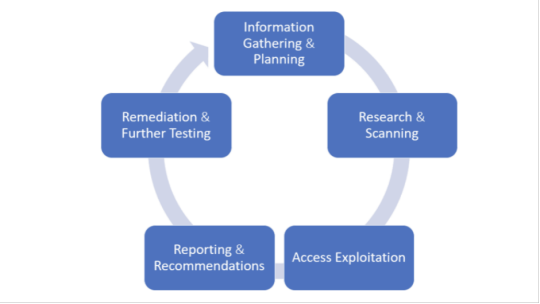
1. Information Gathering and Planning: This comprises forming goals for testing, such as what systems will be under scrutiny, and gathering further information on the systems that will be hosting the web app.
2. Research and Scanning: Before mimicking an actual attack, a lot can be learned by scanning the application's static code. This can reveal many vulnerabilities. In addition to that, a dynamic scan of the application in actual use online will reveal additional weaknesses, if it has any.
3. Access and Exploitation: Using a standard array of hacking attacks ranging from SQL injection to password cracking, this part of the test will try to exploit any vulnerabilities and use them to determine if information can be stolen from or unauthorized access can be gained to other systems.
4. Reporting and Recommendations: At this stage a thorough analysis is done to reveal the type and severity of the vulnerabilities, the kind of data that might have been exposed and whether there is a compromise in authentication and authorization.
5. Remediation and Further Testing: Before the application is launched, patches and fixes will need to be made to eliminate the detected vulnerabilities. And additional pen tests should be performed to confirm that all loopholes are closed.
Information Gathering

1. Retrieve and Analyze the robot.txt files by using a tool called GNU Wget.
2. Examine the version of the software. DB Details, the error technical component, bugs by the error codes by requesting invalid pages.
3. Implement techniques such as DNS inverse queries, DNS zone Transfers, web-based DNS Searches.
4. Perform Directory style Searching and vulnerability scanning, Probe for URLs, using tools such as NMAP and Nessus.
5. Identify the Entry point of the application using Burp Proxy, OWSAP ZAP, TemperIE, WebscarabTemper Data.
6. By using traditional Fingerprint Tool such as Nmap, Amap, perform TCP/ICMP and service Fingerprinting.
7.By Requesting Common File Extension such as.ASP,EXE, .HTML, .PHP ,Test for recognized file types/Extensions/Directories.
8. Examine the Sources code From the Accessing Pages of the Application front end.
9. Many times social media platform also helps in gathering information. Github links, DomainName search can also give more information on the target. OSINT tool is such a tool which provides lot of information on target.
Authentication Testing

1. Check if it is possible to “reuse” the session after Logout. Verify if the user session idle time.
2. Verify if any sensitive information Remain Stored in browser cache/storage.
3. Check and try to Reset the password, by social engineering crack secretive questions and guessing.
4.Verify if the “Remember my password” Mechanism is implemented by checking the HTML code of the log-in page.
5. Check if the hardware devices directly communicate and independently with authentication infrastructure using an additional communication channel.
6. Test CAPTCHA for authentication vulnerabilities.
7. Verify if any weak security questions/Answer are presented.
8. A successful SQL injection could lead to the loss of customer trust and attackers can steal PID such as phone numbers, addresses, and credit card details. Placing a web application firewall can filter out the malicious SQL queries in the traffic.
Authorization Testing

1. Test the Role and Privilege Manipulation to Access the Resources.
2.Test For Path Traversal by Performing input Vector Enumeration and analyze the input validation functions presented in the web application.
3.Test for cookie and parameter Tempering using web spider tools.
4. Test for HTTP Request Tempering and check whether to gain illegal access to reserved resources.
Configuration Management Testing
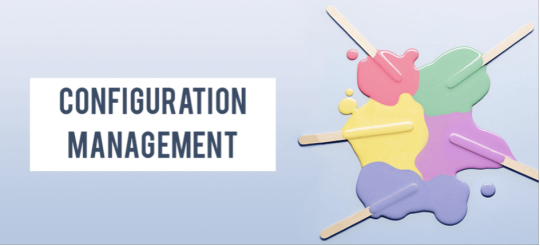
1. Check file directory , File Enumeration review server and application Documentation. check the application admin interfaces.
2. Analyze the Web server banner and Performing network scanning.
3. Verify the presence of old Documentation and Backup and referenced files such as source codes, passwords, installation paths.
4.Verify the ports associated with the SSL/TLS services using NMAP and NESSUS.
5.Review OPTIONS HTTP method using Netcat and Telnet.
6. Test for HTTP methods and XST for credentials of legitimate users.
7. Perform application configuration management test to review the information of the source code, log files and default Error Codes.
Session Management Testing
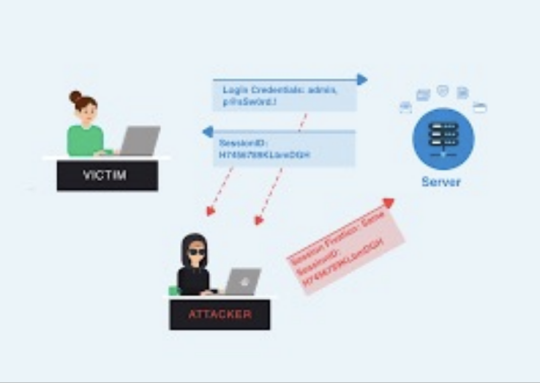
1. Check the URL’s in the Restricted area to Test for CSRF (Cross Site Request Forgery).
2.Test for Exposed Session variables by inspecting Encryption and reuse of session token, Proxies and caching.
3. Collect a sufficient number of cookie samples and analyze the cookie sample algorithm and forge a valid Cookie in order to perform an Attack.
4. Test the cookie attribute using intercept proxies such as Burp Proxy, OWASP ZAP, or traffic intercept proxies such as Temper Data.
5. Test the session Fixation, to avoid seal user session.(session Hijacking )
Data Validation Testing
1. Performing Sources code Analyze for javascript Coding Errors.
2. Perform Union Query SQL injection testing, standard SQL injection Testing, blind SQL query Testing, using tools such as sqlninja, sqldumper, sql power injector .etc.
3. Analyze the HTML Code, Test for stored XSS, leverage stored XSS, using tools such as XSS proxy, Backframe, Burp Proxy, OWASP, ZAP, XSS Assistant.
4. Perform LDAP injection testing for sensitive information about users and hosts.
5. Perform IMAP/SMTP injection Testing for Access the Backend Mail server.
6.Perform XPATH Injection Testing for Accessing the confidential information
7. Perform XML injection testing to know information about XML Structure.
8. Perform Code injection testing to identify input validation Error.
9. Perform Buffer Overflow testing for Stack and heap memory information and application control flow.
10. Test for HTTP Splitting and smuggling for cookies and HTTP redirect information.
Denial of Service Testing

1. Send Large number of Requests that perform database operations and observe any Slowdown and Error Messages. A continuous ping command also will serve the purpose. A script to open browsers in loop for indefinite no will also help in mimicking DDOS attack scenario.
2.Perform manual source code analysis and submit a range of input varying lengths to the applications
3.Test for SQL wildcard attacks for application information testing. Enterprise Networks should choose the best DDoS Attack prevention services to ensure the DDoS attack protection and prevent their network
4. Test for User specifies object allocation whether a maximum number of object that application can handle.
5. Enter Extreme Large number of the input field used by the application as a Loop counter. Protect website from future attacks Also Check your Companies DDOS Attack Downtime Cost.
6. Use a script to automatically submit an extremely long value for the server can be logged the request.
Conclusion:
Web applications present a unique and potentially vulnerable target for cyber criminals. The goal of most web apps is to make services, products accessible for customers and employees. But it's definitely critical that web applications must not make it easier for criminals to break into systems. So, making proper plan on information gathered, execute it on multiple iterations will reduce the vulnerabilities and risk to a greater extent.
1 note
·
View note
Text
A Short Guide to Integrating Cybersecurity Into Your SEO Strategy

All websites need to be secure, and when it comes to malicious attacks, there are no “too insignificant” or “too useless” sites. Every site is equally vulnerable to such threats and in need of apt security. Online businesses are entirely focused on higher SEO rankings for their online reputation as well as the bottom line. This is why they usually enforce the most practical SEO techniques, including content marketing, link building, mobile optimization, etc., to wind up on the first page of search results. However, besides providing the searchers with the best results for their query, Google (and other search engines) aims at making the web a safer place for the users. Therefore, they emphasize the websites’ cybersecurity practices.
As a matter of fact, cyberattacks might not only harm your online business’ reputation but also your website’s organic search performance. Therefore, SEO and cybersecurity go hand in hand towards creating a business’ online reputation. If the site does not signify the latest security conformity, Google can blacklist it, or it may even experience spam attacks or malicious bot activities. Hence, integrating cybersecurity into your SEO strategy will help your business scale up for success.
This blog will discuss four foolproof ways to beat your competitors, identify the security vulnerabilities on time, incorporate security checks into your development strategy, and safeguard your local networks.
4 FOOLPROOF STEPS TO BOOST YOUR WEBSITE SECURITY
Lack of proper cybersecurity in place can severely impact your SEO. You must be probably aware of the fact that an HTTP certificate is not a safe way of securing a website, and the HTTPS has mainly turned into the poster boy of the security norm. A couple of years ago, Google began prioritizing sites with HTTPS in the SERPs.
The best way to speed up your company on the journey to success is to focus on your SEO along with cybersecurity. It is wildly common for online businesses to struggle to increase their site’s search rankings and keep it cyber-safe at the same time, so here are four foolproof steps that help you overcome this problem.
Learn to Identify the Initial Warning Signs
Cyberattacks can give rise to malicious bot activities. While bots are always going to portray a portion of your traffic, not all bots are non-dangerous to your website’s security. Nonetheless, the primary purpose of the cybercriminals launching bots is to crawl websites in the SERPs for vulnerable sections, data theft, or content crapping. Malicious bots utilize the same bandwidth as harmless bots, and human site visitors do. If your server is exposed to repeated malicious bot activities, it may result in the server ceasing to serve the pages.
When it comes to hacking a website, cybercriminals always turn to its weakest parts. Therefore it is crucial to be one step ahead and keep an eye on the following warning signals of cyberattacks that should make your internal radar scream. Cybercriminals can induce these malicious bot activities.
Google Alerts and Notifications
If you have got a Google alerts notification or saw a “Site not available” warning in the SERPs – bad news, it is an indication that someone has hacked your website. You can confirm this by going to Google Search Console. Check out your Security Issues section and search for the hacked URLs detected by Google.
Presence of Unusual JavaScript Code
The presence of an unusual JavaScript code in your website’s source code is a vital warning sign. Usually, hackers use JavaScript codes to steal invaluable personal information such as credit card details or login credentials from your website. So in case you detect any unusual code, remove it right away.
Your Login Credentials Stop Working
This shouldn’t be difficult to figure out that something is wrong when you enter the right login credentials and the “incorrect password” notification pops up on the screen. It is a clear-cut indication that cybercriminals have changed your password.
You Get Recurrent Random Popups or Error Messages
The majority of the malicious attacks on websites are carried out by black hat SEO practitioners who aim to improve their own website’s search rankings. They target websites that have notable SEO rankings and embed links or use JavaScript codes to redirect visitors to their malicious sites. Spamdexing lets tricksters utilize high-ranking sites to promote their low-quality content and, as a result, increase their website’s rankings. Spamdexing has numerous adverse effects:
The search engine will blacklist the website.
The website’s spam ranking might decline the website’s organic rankings.
The site’s reputation will be seriously damaged as visitors will see too much spamming content.
Most commonly, cybercriminals use cross-site scripting or embed their code into your website’s source code to sidestep its security system. So in case, you receive any of these alert notifications, do not overlook them. Run a thorough website scan quickly to detect the malicious software and get rid of it immediately.
Make Security Check a Part of Your Developing Strategy
If you ever get exposed to a cyberattack, financial losses are not the only thing you will have to worry about. Google might charge the compromised website with a range of penalties and misrepresent the search results. Every time a prospect will search for your website, they will first encounter a warning page, which will undoubtedly talk them out of visiting your website. Hence, it is crucial to make cybersecurity a part of your overall SEO strategy.
While counting on Google alerts is an excellent piece of advice, that is not all you need to do. You should learn to anticipate the potential threats and control the cybersecurity standard. Apart from including your IT specialists team, employ another cybersecurity professional. That’s because only a truly qualified professional can help you detect your website’s vulnerabilities and elaborate on the cybersecurity strategy for your online business.

Utilize Efficient Scanning Tools
Another effective way to steer clear of malicious intervention is by utilizing a file malware scanner. The software scans your website code to go through web pages and look for malware or unusual PHP or HTML codes on your server. There are plenty of scanners available in the market that can help avoid your website from getting blacklisted or penalized and retain its SEO rankings.
There are some even more advanced tools that can provide you with in-depth details about each bot that crawled your website, the bandwidth they used up, etc. enabling you to spot malicious activity on your site. In addition to this, you may also want to use some other tools too, which will allow you to monitor your backlink profile. Such tools are not only beneficial in enhancing your website’s SEO but also helps you detect useless backlinks from SEO spammers.
Safeguard Your Security and Privacy With a VPN
Regardless of where you are, whether at home or office, your local network security should always be strict no matter what. A vast network is highly vulnerable to human errors, and compared to the smaller networks; such risks cannot be underestimated. Every user must make sure that they are in compliance with the standard security norms. No matter at what time and which place you are working at, you must make sure that the Web Application Firewall is regulating the traffic and the connection is encrypted with a reliable Virtual Private Network (VPN) to keep your online activities safe.
You must be probably wondering how a VPN can help improve your website’s security. A VPN does so in three primary ways:
It encrypts all your confidential data, making sure that no hacker can get their hands on it.
It blocks any phishing attempts or malicious software, preventing them from creeping into your system.
Any organization that has employees working remotely needs to have a stable VPN because such employees may be accessing the company’s systems using public wifi, which can result in serious security vulnerabilities when done without a VPN.
In light of the rising cyber threats and growing security concerns, there is no shortage of VPNs in the market. Try out different VPNs and select the one that best satisfies all your business requirements.
WRAP UP
Online security matters, and it matters a great deal. The reason is that a single security breach is enough to ruin your online business’ reputation to the core, which you have spent years building from scratch. And that’s not just it. A cyber attack brings a range of horrible consequences, including financial losses and consumer trust loss. This is something no online business would ever want to risk.
Hence, one thing is clear – SEO and cybersecurity go hand in hand when it comes to making your business successful and helping it acquire the top position in the market. In a nutshell, now that you are familiar with the importance of having apt cybersecurity for your business, your SEO and IT department need to team up and form a solid strategy that will help boost your site’s search rankings, keep it secure within the web, and ultimately, improve your bottom line. So go on, keep these four foolproof steps in mind and craft your well-thought-out strategy that will help your company climb the stairs of success!
Hariom Balhara is an inventive person who has been doing intensive research in particular topics and writing blogs and articles for E Global Soft Solutions. E Global Soft Solutions is a digital marketing, seo, smo, ppc and web development company that comes with massive experiences. We specialize in digital marketing, web designing and development, graphic design, and a lot more.
SOURCE : A Short Guide to Integrating Cybersecurity Into Your SEO Strategy
#E Global Soft Solutions#Cybersecurity#SEO Strategy#SEO#digital marketing#business#IT specialists#software
1 note
·
View note
Link
To get PHP Assignment Help you need to first understand the meaning of an assignment and what is PHP basically. An assignment is basically a task or work assigned to inferiors by position such as a student or an employee by their positional superiors as a school, college, university, a business company, or any organization working and dealing with professionalism. This assignment is subjected to be submitted in a given time frame. Furthermore, PHP is a programming operation. It is a scripting language that is widely used in abundance. PHP is initially an acronym used for PHP, "Hypertext Processor". It is an open-source scripting language. PHP scripts are executed on the server. PHP has an advantage that it is free to download. The biggest and widest blogging system known has WordPress involves access to PHP Hypertext Processor. It serves as a good language server for initial doers.
WHAT PHP Assignment Help online help you understand concepts such as,
§ A PHP file contains HTML,JavaScript,CSS, and PHP code also, which involves versatility in concepts.
§ A PHP can open, delete, read, and close files.
§ It also can modify data.
§ It can control access to users and also encrypts data.
§ Linux, OS, Mac, Windows are some systems that support PHP scripting language.
§ PHP is consistent and adaptable and appropriate.
§ It supports a wide range of databases.
PHP is object-oriented.
1 note
·
View note
Text
The Best SEO Tactics to Use in 2019
Digital marketing and search engine optimisation tactics change all the time. If you want to rank on top, then you’ll need to familiarise yourself with all the recent trends and popular SEO tactics.
Achieving high rankings is not as easy as it used to be, but it doesn’t have to be difficult either. Keep reading to find out how to drive organic traffic to your website in 2019.
Keywords Make the World Go Round
You probably know this already, but ranking without making proper use of keywords is nearly impossible. There are hundreds of free tools that can help you with that, but here are the ten best that we love and use all the time.
Finding the keywords is only the first step. To create engaging content that will rank high you need to know your audience and write for them. Keywords are great but they mean nothing if you don’t know what your target audience is searching for.
Think of questions that your target audience might ask. Then answer them in small chunks. By breaking up content into smaller, more manageable chunks, you increase your chances of taking the highly sought-after featured snippet spot.
Better User Experience
Google is sworn to provide users with the best user experience possible as they strive to meet the user’s intent with every query. Google does this better than any other search engine in the world.
More time spent on a website and a reduced bounce rate are good indicators of user satisfaction. Google rewards sites that have low bounce rates with higher page ranking.
That all sounds great, but how do you actually improve user experience?
Work on Your Writing
Everything you write needs to serve a specific purpose. Fill the page with promises, or just write about your favourite ice cream. Whatever you do, make sure that you always optimise for readability.
You want to engage people and captivate your audience with interesting blog post titles and exciting content. The better the content, the more time users will spend browsing through your pages.
Of course, it’s not just about the content itself. Formatting also plays a crucial role and you should aim to get it right. Generally, you want to keep paragraphs nice and short, while consciously alternating the length of sentences. Content that flows better reads better, simple as that.
The truth is that people don’t really read content, they scan through it. The average person spends just 37 seconds reading content online. Make it easier for readers to scan through your website by formatting properly: headings, sub-headings, bullet points, and images; anything that pleases the eye!
Don’t forget that you’re a marketer. Unless you’re running a charity, we suppose that your goal is to maximise sales. Your marketing strategy may be spot on, but the copy on your web page needs to be perfect too. That means no spelling errors, no grammar mistakes.
You want to engage people and captivate your audience with interesting blog post titles and exciting content. The better the content, the more time users will spend browsing through your website.
Work on Page Design & Speed
Good page design improves user experience. The most important things are big and pop out whereas the rest sit quietly in the background. Anything that’s not necessary or is cluttering the user’s screen needs to go.
Analysis of data from thousands of website shows that users are more likely to convert on a website when all the required information is clearly visible. Your products and services should be accessible at all times, preferably never more than two clicks away.
Your landing page should be designed to impress. Think beautiful navigation bars and captivating visuals. Focus on one single idea and stick to it throughout. Will the page promote your brand as a whole, or will it be used as a means of promoting a new product or service?
Needless to say, your page needs to run fast too. No one will wait 30 seconds for your super-slow website to load. You have 2 seconds, if that. An online tool, such as PageSpeed Insights can identify underlying speed issues and come up with suggestions to improve speed.
It’s usually just a matter of minifying unnecessary code and compressing large images. You should also enable browser caching to make sure regular users don’t have to wait more than a few seconds for your page to load.
Optimise for Voice Search
Did you know that 40% of adults use voice search at least once per day? Voice search is fast and convenient, and its success is a testament to our laziness. Jokes aside, voice search matters because it largely affects SEO.
The big giants designed voice search assistants that reply to our queries like a friend would. As a result, voice searches directed to them are often longer and much more conversational than regular searches.
This is why you need to make sure you use natural-sounding language when producing content. It’s also a good idea to form queries into question phrases and target long-tail keywords.
Most voice searches are carried out on mobile devices. Effectively, this means that your website needs to be optimised for mobile.
Voice-based searches performed using a mobile phone are 3 times more likely to be location specific, which is exactly why so many SEO strategies today focus on local SEO.
Size Does Matter
Gone are the days when you could rank number one with a 400-word blog post. Studies show that size does matter as long-form content tends to rank higher on the SERPS.
We know what you’re thinking. You may not have the time to write 2,500-word articles, but the stats don’t lie. That is not to say that you absolutely cannot rank with shorter blog posts.
Yes, statistically longer-form content tends to rank higher on Google, but at the end of the day, rankings still reflect the satisfaction of user intent. It all depends.
For example, if you’re writing a quick start Google Analytics guide, you’d want a post that’s at least 1,500 words. An in-depth guide would have to be at least 2,500 words long.
More specific ‘how to’ queries may be easily answered within a few hundred words, which is probably exactly what the user’s looking for anyway.
Link building
Once upon a time, backlinks ruled the SEO world. Even today, they are still the number one ranking factor according to Google. It’s actually extremely hard to rank high without a proper link building strategy in place.
Keep in mind that not all links are good links. You should avoid linking to websites with low ratings as that can affect your own ratings too. If you really want to link to a questionable source (maybe you’re trying to prove a point), you can use a no-follow link with your anchor text.
The real challenge, however, is getting high-quality sources to link to your content. Focus on filling the gaps, offering new and original content. Think fresh and stay unique.
Technical SEO
You may get everything right and still struggle to rank high on the search results. If you’ve tried it all but your website still ranks low, then you can probably blame it on bad technical optimisation.
Technical SEO optimisation takes time and effort (which is why we always recommend that you leave it to professionals), but there are some things you can do right now to improve your ranking:
Switch from the old HTTP web protocol to HTTPS. Google warns users when they attempt to enter a website that doesn’t make use of an encrypted connection.
Implement AMP for mobile. Accelerated Mobile Pages takes care of HTML tags, javascript and caches, allowing publishers to create responsive and mobile-optimised content.
Correct your semantic markups. Key information on your website should be clearly visible with proper HTML tags.
Fix 404 errors. Tools like Monitor Backlinks can help you detect and redirect dead links. There’s nothing more frustrating than landing on an error page, that much we can tell you!
Are you ready to put these tactics to the test and take the SEO world by storm? Head over to our blog for more awesome SEO tips and tricks that will help you rank today!
Article first published here: The Best SEO Tactics to Use in 2019
1 note
·
View note
Text
A Web Development Master Post
I’ve spent the last two years working as a professional developer. I didn’t go to college for this, and just about everything I know I’ve either taught myself or learned from looking through other people’s source code as we research if we want to pull a project into our code base. I love it, and I have done some things I never would have expected from myself at the start. But before we get into any of those, I wanted to put together a list of resources I wish I had or worked with more fully when I was sitting in my job interview two years ago. Think of this as part resources on how to learn some of these skills, some recommendations on applications to incorporate into your workflow, and a few opinions on some of the other common applications that you’re welcome to heartily disagree with.
First things first lets get a few resources together, and for those of you who are already familiar with HTML, CSS, JavaScript, and PHP, none of these will be a surprise. It might be worth your while to jump ahead.
Online Resources
https://www.w3schools.com/
Starting out, W3 schools will probably be pretty omnipresent for help. They have tutorials for HTML, CSS, JavaScript, PHP, ASP, and many other web technologies. They pride themselves in being the largest web developer site, and unfortunately that has a downside. They don’t always update all of their articles to the most current specifications. This is a wonderful resource, as they do a good job of explaining a lot of these concepts in a beginner friendly way, but when you’re ready for nitty-gritty details, it’s almost always best to go with a more specialized developer resource.
https://css-tricks.com/
CSS is a powerful and flexible tool. Every day I see projects where developers have pushed it to new heights, but sometimes it’s a little arcane too. Well the wizards over at CSS-Tricks have collected a large number of articles and tutorials that explain everything from how z-index works to how to use newer layout-centric rules like Flexbox or Grid. If a CSS rule is misbehaving, 9 times out of 10, I can find a clear and concise reason on this site, and more importantly, I find many recommendations on how I can achieve the same effect differently.
https://flexboxfroggy.com/
Speaking of Flexbox, Flexbox Froggy is a one-note kind of resource, but it teaches all of the core concepts behind flexbox, and it can also teach CSS savvy managers why moving to a new layout methodology would benefit your work flow.
https://cssgridgarden.com/
Created by the same developer as Flexbox Froggy, and it does the same thing with Grid concepts.
https://developer.mozilla.org/en-US/
Mozilla’s developers have been at this game a long time, and their resources are next to none. In my opinion, this collection does not do much help a beginner understand, but the trade-off is that once you’re over that initial hurdle, the information you’re looking for is almost always only a few clicks away. This is the first, and often the last, place I go whenever I’m looking to solve a weird JavaScript bug that the rest of the internet is too clever to have encountered, (or to explain why only IE9 is seeing it).
http://php.net/manual/en/index.php
I know PHP isn’t a popular language right now, but it’s powerful, it’s flexible, and it’s still the primary language of the largest and most popular CMS on the planet, for better or worse, WordPress. Especially if you’re going to work freelance, you owe it to yourself to at least be familiar with PHP, and this will be your best friend. It’s no nonsense, and not beginner friendly, but it’s clear, and the comments on the articles are often as helpful as the articles themselves.
https://codex.wordpress.org/Developer_Documentation
Speaking of working in freelance (or even for a firm like I do), I have my own opinions about the way WordPress works, but you’re going to be doing projects in WordPress, and you aren’t going to be able to accomplish them without this. I have a small problem with the way functions and parameters are explained (it isn’t always easy to differentiate how one calls a function manually, or if it is called by filters, or how it is different from they three other functions named roughly the same thing), but I do know that the WordPress core developers work very hard, so there is always a method to the madness, even if you don’t have the key to see it.
https://stackoverflow.com/
When you get to the debugging stage, you’re going to become familiar with Stack Overflow pretty fast, as it almost always dominates the first few google results for a problem. Now, I’ve had developers try to scare me away from using Stack Overflow because it is open for beginners and experts, and sometimes it’s hard to tell quality of answers, but I strongly disagree with that. While it’s true you should always look cautiously at using someone else’s code right out of the box, there are a lot of members of the community that go out of their way to explain what the code is doing, and those are the answers you should be looking for. You don’t have to use their code, but if you can understand why you had the problem in the first place, you grow as a developer, and now have the tools to solve the problem. Stack Overflow is a big part of the Open Source community, so it’s always nice to give back at least as much as you take, so if you see a question you have the answer to, feel free to share.
https://github.com/
Eventually, you’re going to run into a project where you need a plugin developed by someone else, either because you don’t yet have the knowledge or you don’t have the time, but the client needs the functionality. 9 times out of 10 you’ll find what you need on GitHub, and honestly, you should be getting together your own GitHub with plugins and projects of your own. No matter how single purpose they may be, you’d be surprised how useful things can be in very specific situations. GitHub, like Stack Overflow, is a big part of the Open Source community, so it’s always nice to give back when you can. Make suggestions or report problems you have with any projects you pull, and in doing so you’ll make the community a better place.
Applications for Windows Based Developers
Now, for the next section let’s get into some tools. I love gaming, so I have a Windows computer at home. I don’t really know why we’re wasting money on a Windows license at work, but we are so I can mirror the full stack in both locations. Here’s what I use.
https://notepad-plus-plus.org/
When I first started, my boss insisted I use Dreamweaver for everything. I have nothing against Adobe, and their products are quality, but Dreamweaver was way more trouble than it was worth. Everything I cared about from Dreamweaver I can do in this free and Open Source program, with some extra functionality I find it extremely hard to mimic in Dreamweaver. Notepad++ is fast, stable, and hugely extendable. If you’re doing this as a full time job, I strongly recommend switching to a dark theme for the sake of your eyes. Blackboard is among my favorites (unless you’re trying to write Python). I also really love its macro functionality, I have a couple of re-used DOM structures programmed in there right now as well as my multi-line comment format.
https://winscp.net/eng/download.php
Arguably, the best part of Dreamweaver is the built in FTP client that lets you push changes directly to the server, but set Notepad++ as your primary editor in this, and suddenly you even have that feature, as this will sync temp folders back to the server. This is probably the best FTP client I’ve seen on Windows, with full support for SFTP and SSH (built on PuTTY) with all sorts of encryption and authentication options. It’s also hugely configurable and fairly dependable. If you’re working on a remote server using a Windows machine, this is probably how you should be accessing the file system.
https://www.putty.org/
I hope that as a web developer you don’t have to learn to be a server administrator, but as a web developer I am telling you you’ll probably have to learn at least a little bit about Unix/Linux server administration, as they are by far the most popular web server stacks out there, and you’ll be controlling them with an SSH client at some points, even if a web interface is available. This is a great one, with all sorts of authentication options, so if (like us) you know you need root access to a server remotely, but you don’t like the idea of protecting that with just a simple password, you can set up Public/Private key pairs with encryption passphrases.
http://www.wampserver.com/en/
Let me be clear on this: WAMP, which stands for Windows Apache, PHP, MySQL, is great to have. It’s good for training, it’s good for prototyping tools without having to wait for a virtualized server to start up, but the differences in environments between running Apache, PHP, and MySQL on Windows versus Linux will bite you eventually. Don’t expect to be able to push anything you worked on in WAMP directly to your Linux based server without having to fix a few problems here and there. That said, I have a number of things I run in my WAMP server all the time (linting, IP geolocation, domain DIGs, and a few others). It’s a great tool, but it isn’t a replacement for a staging server.
https://www.virtualbox.org/
You should be using a virtual machine for your staging server. That way you can simulate things like network communications and how your code will actually be run on Linux. Virtual Box is free and powerful. You’ll need to get ISOs for whatever operating system you intend to run, and you should be aware that at least some versions of Windows have it written into their License agreement that you can’t run them virtualized.
https://www.gimp.org/
Gimp is powerful. I don’t really know how to use it well. It’s always been one of those things where I know I need to sit down and teach myself, but since I’ve fallen far into the trenches of server backend work, I haven’t ever had the motivation. Mostly, I use this to resize images when I notice that a website is loading a 14MB PNG on the homepage for some unknown reason. Please designers, think of the mobile phones, keep total page loads (Including all resources, pictures, scripts, and DOM structure) as close to or below 1MB as you can, especially if your site is supported by ad revenue, as there’s no telling how much the ads will need to load on top of that.
https://tools.stefankueng.com/grepWin.html
GrepWin is an implementation of Grep functionality on Windows. For those of you who aren’t aware, Grep is a terminal tool on Linux/Unix that uses a very efficient algorithm to search through large amounts of text for whatever you define, be it flat text, or something represented by a regular expression. It’s super useful for renaming an included document or global variable, and can really save your bacon if your error reporting is being vague. I like this particular implementation because it has context menu integration, so it’s as easy to use as right clicking in the directory you want to search in and telling it to search. It also supports text replacement with backups, so this simple tool is extremely useful more often than I’d like to admit.
https://gitforwindows.org/
The last tool is an implementation of Git for windows that also includes a Bash terminal. This is important because a lot of developers work in Linux, and so installation directions might only be available as Bash code, this makes it easy to move past that step without being bogged down translating that into Windows CMD code. This is a full implementation of Git, so it comes with all of the version control features and easy project building that Git provides. If you end up working with Electron or Node.JS in general, you’ll end up leaning on this pretty hard.
And that’s it. I’m hoping that later this week I can get into more interesting stuff, but I wanted to have a foundational post of the resources I might reference and the tools I’m using for people to fall back on. It’s the kind of thing I wish I had to reference when I was starting out, especially since all of the tools I’m using now are free and Open Source, and making that change has sped up my workflow significantly, as the only application I’ve listed here with any noticeable boot time is Gimp, something I hated about Dreamweaver every time I had to shut the computer down for whatever reason.
I plan on coming back to this post periodically and updating it as my opinions change, or I become aware of other resources that should be on here. Eventually I’ll also be lining out a software for Linux section, but I’m still shopping around for an affordable and stable Linux development machine.
Next time I think we’re going to dive right into some anecdotes about code commenting and design patterns, and why it pays to think about those from the beginning. Nothing glamorous, but I’d argue hugely important, and you get to laugh with me about some dumb things I’ve done.
4 notes
·
View notes
Text
Coding Courses
Computer programming is always evolving. 20 years ago many children wouldn’t have thought that machine learning would progress so much that it would be present in common people’s homes. But for the last 5 years machine learning has become a hot topic in the tech world and many people are employing data scientists and machine learning researchers to build and secure their systems.
Here are some top computer programming courses that are ruling the current tech industry and which students should try to go for if they wish to learn programming online.
Python: Python is one of the top computer programming courses in India. Amnd a computer language which is quite popular these days as it has some machine learning elements integrated with it. The course of Python can teach you the basics of python and you can use it to do basic coding. If you are someone that have moderate knowledge on computers,coding and programmings, then you will easily get a hang of python and learn programming online.
R and software development: The R is a special language which is quite useful in data science. R language helps you to handle complex data, build packages and customize your own data visualizations.
Fundamentals of Java programming: Java is always one of the top programming courses in India and it is quite a basic program which helps students to get a glimpse of the complex world of programming. With online computer programming courses of Java, you should be able to develop foundation skills required for any software engineer which includes solving real world problems, designing different algorithms and debugging.
Web development and full stack developer: The demand for full stack developer is on the rise in the current world. A full stack developer is an individual who works both back-end and front -end for web development or app development. A course to become a full stack developer would involve learning of HTML, Java Script, CSS, Python, MySQL and so much more.
Google Cloud Platform Architecture: Online programming courses related to Google cloud are more related to deployment of solution- based elements like solutions based on infrastructure elements like application services, networks etc. It helps in the deploying of practical solutions which involves encryption keys, access management, etc.
Java Script: It is important to know how JavaScript works and understand the fundamental concepts behind Javascript. The course will teach you what closures IIFEs, prototypal inheritances, etc. It will also help you debug your project from your own home. You will be able to understand the source code of frameworks in Javascript and build your own Javascript library or framework.
Angular 6: If you want to amp up your game and build reactive and amazing web applications, then you have to master Angular 6. Angular 6 is a successor of the once - popular Angular.js and it will help you understand directives, components, routings, HTTP access, etc.
www.codkaroyaaro.com
0 notes
Text
The Code Must Go On: An Afghan Coding Bootcamp Becomes a Lifeline Under Taliban Rule
Four months after the Afghan government fell to the Taliban, 22-year-old Asad Asadullah had settled into a new routine.
In his hometown in Afghanistan’s northern Samangan province, the former computer science student started and ended each day glued to his laptop screen.
Since late October, Asadullah had been participating in a virtual coding bootcamp organized by Code Weekend, a volunteer-run community of Afghan tech enthusiasts, with content donated by Scrimba, a Norwegian company that offers online programming workshops.
On some days, Asadullah took a screen break for a game of pickup soccer, but generally he didn’t see his friends that much anymore. Under the Taliban regime, “old friends are getting so depressed,” he explains, and there was only so much of that he could handle. Instead, he tells me, “my life is on my computer.”
Asadullah is one of the millions of young Afghans whose lives, and plans for the future, were turned upside down when the Taliban recaptured Afghanistan last August. When the capital fell, Asadullah had two semesters of college left, and he was thinking about his post-graduation plans. He wasn’t picky about his first job; anything that let him save up some money would do. But he had bigger plans: Asadullah wanted to start his own software company and share his love of computer science by teaching university and high school students. “When I start coding, I can forget everything,” he says.
Today, those plans are on pause—and no one knows for how long. The country’s economy is in free fall, the United Nations warns of famine, and in the meantime, Afghanistan’s new rulers have offered little by way of solutions to its citizens.
In such dire circumstances, a coding bootcamp—a remnant of a brief period of techno-optimism in Afghanistan—may seem out of place. But for its participants, it offers hope of a better future—though whether such a future is still possible in Afghanistan remains to be seen.
Virtual learning
When the Taliban swept into power in August, it was unclear what their rule would mean for the Internet in Afghanistan. Would they cut off Internet access? Use social media posts—or government databases—to identify and target their former enemies? Continue to wage their own increasingly effective public affairs campaigns?
As it turned out, the Taliban did not cut off access to the Internet—at least it has not yet. Instead, for those Afghan students who can afford the Internet at home—especially women and girls, whom the regime has officially banned from secondary and higher education—online learning has become one of the primary sources of education.
Some of this is well organized, with encrypted virtual classrooms set up by international supporters, while some is entirely self-directed—learning through YouTube videos, perhaps, or playlists of TED talks. And often it falls somewhere in between, making use of free or discounted online learning platforms.
Afghan women attend a 2018 event. Photo courtesy Code Weekend.
Code Weekend’s virtual bootcamp falls into this latter category. Seventy-five participants were accepted into the cohort and are working their way through Scrimba’s Frontend Developer Career Path, a series of 13 interactive video learning modules that cover everything from HTML and CSS basics to tips on handling job interview questions about JavaScript or GitHub.
Participants can complete the modules on their own time and in their own homes, with Code Weekend volunteer mentors checking in weekly to answer questions, ensure that they stay on track, and assist with logistics as needed—including providing Internet top-up to keep participants online. According to organizers, roughly 50 members of the original cohort are active.
Ensuring Internet connectivity is just one of the logistical and financial challenges of running a bootcamp, even a virtual one, in Afghanistan. Another is contending with power outages, which become more frequent every winter. In an attempt to solve both these problems, Code Weekend has been trying to crowdfund the costs of 3G credit and backup electricity through generators and battery storage units.
But there’s another issue that worries organizers: “what the Taliban think,” says Jamshid Hashimi, the software engineer who started Code Weekend with friends seven years ago. The group doesn’t want to find out. “So far, we avoided interactions with them,” he says.
In a way, the bootcamp’s virtual, asynchronous format helps Code Weekend stay under the radar. It makes it far easier for women, whose freedom of movement has been drastically curtailed under the Taliban’s extreme interpretation of Islam, to participate without leaving their homes—or even interacting with male participants, which might also provoke the Taliban’s ire.
Zarifa Sherzoy, 19, is one of the boot camp’s female participants. A recent high school graduate, she had hoped to be taking college entrance exams and starting university classes this semester, but instead, she and her seven siblings spend most of their days at home. Between household chores, power outages, and her limited access to the Internet, she spends just an hour or two on the coding bootcamp. But still, even this has provided a new structure and meaning to her days. “After the Taliban arrived,” she recalls being “very tired at home every day thinking about how to end this.” But since the coding bootcamp started in late October, she says, while her problems haven’t disappeared, “my days are good.”
The virtual format has another added perk: it allows coders outside the Afghan capital, like Asad Asadullah, to participate.
Code Weekend Bootcamp
Jamshid Hashimi at a 2015 event. Photo courtesy Code Weekend.
When Jamshid Hashimi, then a 23-year-old software architect at the homegrown Afghan tech company Netlinks, launched Code Weekend in June 2014 to bring together Afghan programmers, he was inspired by the techno-optimism that then permeated Kabul.
A Fast Company profile on the country’s burgeoning startup scene, published in 2012, described the pervasive hopefulness this way: “Impossibly optimistic and totally obsessed, Afghanistan’s would-be tech moguls believe that computing will not only help them make money, but also secure peace in their land.”
And it was not just tech companies that were hopeful. Code Weekend was part of a slew of initiatives that aimed to spur youth innovation, entrepreneurship, and, ultimately, engagement and leadership in building a more progressive Afghanistan—some funded by international donors with this express purpose.
Other examples included the TEDxKabul program, which first came to Kabul with its “ideas worth spreading” (the TEDx tagline) in 2012, as well as other entrepreneurship-focused global franchises like Founder Institute-Kabul, which ran from 2014 to 2017. (Hashimi played a role in both of these programs, as did I, at different times.) By 2016, even Google had come to town, launching Google for Entrepreneurs’ Startup Grind, a community for aspiring startup founders.
But Code Weekend outlasted all of these initiatives, even after some of its own leadership team, including Hashimi, left Afghanistan. In the seven years since its founding, the volunteer-organized group has held around 100 in-person meetups at universities, incubators, and the offices of prominent Afghan technology companies.During the pandemic, like much of the rest of the world, it went virtual.
Attendees met to learn everything from the basics of WordPress design and JavaScript languages to data collection tools for the field. (Afghanistan’s aid-driven economy had a big appetite for surveys and employed a number of ICT workers.) They heard from local startups and engineering teams that came to introduce their new apps. They discussed books popular in the global tech community, like The Passionate Programmer (which Hashimi presented). And once, in an all-night event, open-source enthusiasts came together to stream Laracon Online, the global conference for the open-source Laravel web development framework.
Then, in 2019, after years of these mostly weekend events, Code Weekend decided to go bigger: the group launched an in-person coding bootcamp. The first cohort ran with a pilot program of 15 developers, 12 of whom graduated from the four-month program. A few, according to Hashimi, found jobs as a result of their participation.
Elyas Afghan, 24, hopes to be one of them after he completes the bootcamp. Both of his older brothers are also in the field—one works for Rapid Iteration, Hashimi’s company—and partly as a result of their influence, he says, working with computers is all he’s ever wanted to do. More specifically, he hopes to find a job working for a global tech company.
After the successful pilot, Code Weekend organizers planned for a second cohort, but the coronavirus slowed down their efforts. Then, in late August of last year, the Afghan government collapsed—but rather than ending their plans, this accelerated them.
“Lots of dreams shattered when the government fell,” recalls Hashimi, who by then had relocated to Vancouver, Canada. Like many Afghans in the diaspora, he had a deep “urge to do something.” And what he settled on, he says, was continuing to help in the way that he knew best: supporting Afghan coders. “People need hope,” he said—and since earlier events focused on tech or innovation provided it, he hoped that a coding boot camp would do the same.
Hashimi’s goal for the bootcamp is to “provide a more sustainable way for Afghan youth to learn new and market-driven skills,” he wrote in our initial email correspondence, and with those skills to “start earning an income for themselves and their families.”
For many of the bootcamp participants, all of whom share these goals, the potential for online work might be their only option. In 19-year-old Sherzoy’s family, only her father is currently employed—and what he makes is hardly enough to support her and her six siblings. After the bootcamp, she says, she hopes to “help my family and do something for my future.” She adds, “I do not want to be illiterate [uneducated].”

A Code Weekend participant works on an app at an event in 2018. Photo courtesy Code Weekend.
Thus far, however, most of the income opportunities are coming through Hashimi’s other efforts: in addition to Code Weekend, he also runs a software development company that employs or contracts with over 20 Afghan programmers, most of whom are still in Afghanistan, as well as an online freelancing platform, Yagan Kar (meaning “some work” in Dari), for Afghan freelancers.
It’s an adjustment to his original, pre-Taliban plans. Even after Hashimi left Afghanistan in 2016 for a master’s degree in the UK in innovation management, he used to spend three or four months in his home country every year, supporting the burgeoning tech community. “My dream,” he says, was “having the largest software house in Afghanistan.”
In a way, that’s still his goal. “I want to bring 1,000 jobs by 2023” from outside the country, he says, which “would help a lot of freelancers and youths and developers and also the economy.”
He says that “all Afghans want to leave,” but the reality is that the vast majority of them are ineligible for resettlement and evacuation efforts. They will remain in Afghanistan, and will need new sources of income. Hashimi sees the international tech community as a potential provider of that income, through both remote and freelance work.
But all of this will take time, and the country faces more urgent challenges.
No government has officially recognized the new regime, and as a result, the international community has frozen the country’s bank accounts as well as previously scheduled deliveries of aid money, putting its already precarious economy on the brink of collapse and much of its population at risk of starvation.
The economic challenge are exacerbated by violence, which has not stopped; the UN has documented a rise in extrajudicial reprisal killings against allies of the former government, while other violent extremist groups, like the local affiliate of the Islamic State, continue to terrorize civilians with suicide attacks.
If things finally stabilize, muses Asad Asadullah, the former computer science student and bootcamp participant, Afghan employers—including maybe even the Taliban government—could one day hire Afghan developers as well. After all, he says, the Taliban “know the importance of technology, at least at senior levels.”
With the bigger challenges facing Afghanistan, that day feels very far off—“maybe in three to four years,” Asadullah predicts.
But he is not waiting around to see. In the four days between our first interview and our last WhatsApp messages confirming details for this story, he and his family fled to Pakistan, joining the 2.6 million Afghans who live as refugees outside of their homeland.
Asadullah plans to stay in Pakistan until he can find an opportunity to go to Europe or the United States. In the meantime, he continues to order his day by when he can get online and code.
from MIT Technology Review https://ift.tt/3z97hDM via IFTTT
0 notes
Link
Source Code Encrypter of code source encryption tool will give you decode /encode your Html, CSS, Javascript decoder obfuscator, and decrypt Text online
Encrypt online html source code javascript, Text
1 note
·
View note
Text
Let’s smash Jargons with Web Development vocabulary

Jargon is the words that are specific with a discipline or a field and are known by the persons that have a specialization or deal with development. However, individuals new to the Web Development industry and the people having websites or those going to own an online existence can’t seem to grasp the jargons of Web Development. Therefore, let’s smash these jargons with Web Development vocabulary and make it easier.
Algorithm
Set of rules and instructions (or manual) that gets used during computation and problem-solving tasks.
API
Stands for ‘Application programming interface’ is a shared boundary between two programs, computers, or applications to communicate and exchange data.
Application
Also known by ‘App or Apps’ is a kind of software. It lets the user carry out different tasks. When associated with a medium used as a suffix like, desktop app, mobile apps, web app.
Bootstrap
An open-source Front-End framework to devise websites and apps. It uses CSS and HTML templates to build user-intractable features of websites and apps.
Front-End & Back-End & Full-stack
Some other important words in Web Development vocabulary are: Front-End is what you get to see and interact on the website. Back-End indicates the working and development of codes and programming on servers and databases behind a website or app, i.e., what will be showing on the front is processed backstage. Full-stack is working on the combination of both ends during a project.
Bug & Debugging
A bug is a coding error (fault, flaw) which does not allow the running and processing of the applications (smoothly as they typically should). Debugging is identifying and eliminating these errors.
Cache
A temporary place that stores data of the first visit on a website to ease the second visitation. (No need to retrieve the previously used files from the original server)
Code
Combination of letters, numbers, and symbols (using programming languages) to process and convert information to do a task. (It is like a rule or message)
CMS
Stands for Content Management System and work for editing the content of the website.
Deployment
When a website gets ready to go on-air in the World Wide Web, it means it is all set to be deployed.
Version Control, Git & Git Hub
Version control refers to the saving of changes that a developer has made in coding, programming, or in a website. Git is a version control system to manage and store the codes (track all changes and can reverse, in case). GitHub is a cloud hosting platform of Git with other useful features.
HTTP
Stands for HyperText Transfer Control and indicates the data transfer on the internet from server end to client end.
Programming Languages
System (or medium) of communication that eventually builds all the codes. Most famous ones used for Web Development are CSS (Cascading Style Sheets), HTML (HyperText Markup Language), Java, JavaScript, PHP (Hypertext Preprocessor), Python, Ruby, etc.
Libraries & Frameworks
Libraries are stores where pre-written codes, modules, and laws are kept for later use to make the coding easy, for instance, jQuery. Likewise, frameworks are the packages of tools and solution for later use and work faster, for example, Ruby on Rails.
Plugin
Another important word of the Web Development vocabulary is the plugin: which is an add-on (extension) of features to add alongside an existing software to increase functionality.
Sitemap
It is the map (layout, outline) of the webpages of a website.
SSL
It is an abbreviation of Secure Sockets Layer, and it refers to the safe and encrypted transfer of data between servers and browsers.
UX Design & UI Design
UX stands for user experience and UI for the user interface. They are all about user-friendly interaction and experience of a website for users.
This directory focusing on Web Development vocabulary does cover a lot of jargons; however, it is not comprehensive. Hope you find it useful.
0 notes